Some scrappy stuff and a couple of other pictures to share tonight. I recently started to write this post about two hours ago. I realized there was something I really wanted to watch on tv...so, I left the computer stupidly with my camera on. So now my battery is pretty much drained. Haha. Ohh well...just have to charge it tonight. I tried to get some pictures of my dogs today...but those little pains would not cooperate with me. Just look at that chubby little face....haha. Ohh, those dogs. Then I gave up and took a picture of the waterfall from the pond in my backyard. And then the last three pictures are from a layout I did last night. I love the way it turned out. The letters were cut from the Alphalicious cartridge on the Cricut machine. Gotta love that machine. Theres so many different things you can do with it. Tommorow I am off to the mall for a fun day of summer clothes shopping (: one of my favorite things to do...maybe I'll try taking some shots of clothing textures tommorow...who knows.
15 years ago







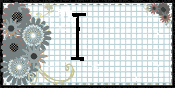
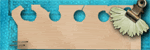

3 comments that have made my day...:
Hi! Thanks for your comments on my blog. You asked about making your blog photos larger. In Blogger, go to your dashboard, then layout, then the edit HTML tab. Scroll down and look for where it says "outer wrapper" and change the size from the default 692px to something larger. I use 900. Then scroll to where it says "main" and change from default 400px to something larger. I use 600. Save template.
When I save my photo for posting on the web, I save my image size as 550 px on the longer side (constrain proportions) and resolution 72.
Then I post the photo to Photobucket and use the "add image from web" option on Blogger rather than "image from your computer." Copy the "direct link" option in Photobucket and paste into box on Blogger.
Hope that helps!
Becky
Love your digi elements!!! I have the same ones! We have great tatse LOL!! I have a post on my blog about a free 2 week course for digital scrapbooking, if you're interested pop in my blog it's the second post. Glad to meet you! :)
I love your blog very nice.
It is very nice to meet you and I'm a follower of you so look out!!!~~♥~
Post a Comment